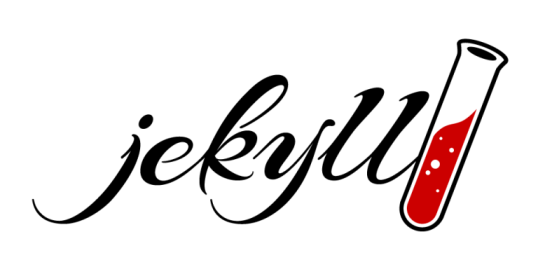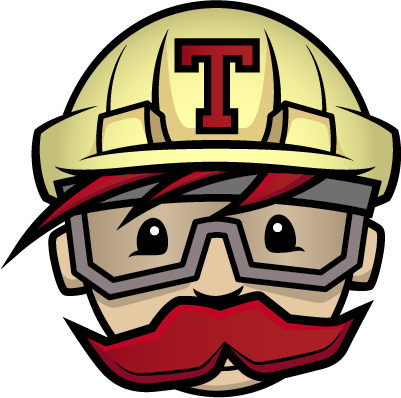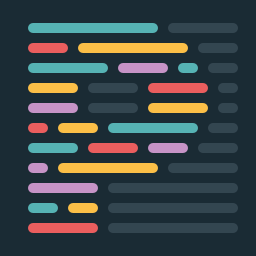an introduction to
I am Xavier.
I work at Genesys as a Staff Technical Writer.
What is Jamstack?
a modern Web development architecture
Fast and secure sites and apps delivered by pre-rendering files and serving them directly from a CDN, removing the requirement to manage or run web servers – jamstack.org
What does the name mean?
Client-Side JavaScript
Re-usable APIs
Pre-built Markup
the Stack layers which deliver your website/app
How a Jamstack site works?
- Everything (Content and Layouts) live in GIT repositories.
- Builds are automated whenever the repo is updated. (Continuous Integration)
- Deployment of pre-built markup to the CDN happens automagically. (Continuous Deployment)
- Everything is served from Content Delivery Network (CDN).**
- No servers are involved. (Well, almost).
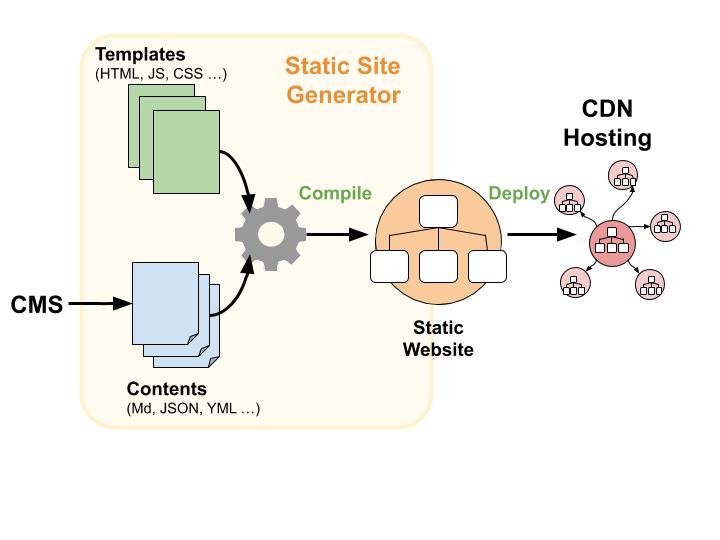
What is it in for me?
Technical Documentation is the most common use case and also the earliest Jamstack examples.
Most static site generators (SSGs) began life as a solution for documentation.
Why?
- the adoption of git-based tools
- the rising trend of docs-as-code approach
- the transformation of content from just text to a lot more
- the availability of Content Management tools
- the adoption of Create Once, Publish Everywhere (COPE) strategy
How?
Pick any Static Site Generator
Static Site
Generators
(SSGs)
Documentation-specific SSGs
Popular SSGs
DEMO
🏁
Using Hugo to create a site
Download and install Hugo
Download the Hugo Extended version from GitHub.
Unzip it to any folder, say
C:\hugo.Add to Windows ‘PATH’.
setx path “%path%;C:\hugo;[Location of hugo.exe]".
Verify if Hugo is installed correctly.
-
hugo help
-
Create a Site
Create a new site where the docs will reside.
-
hugo new site docsite -
cd docsite
-
Test if the site is created.
-
hugo server - Hugo will now create a temporary site.
-
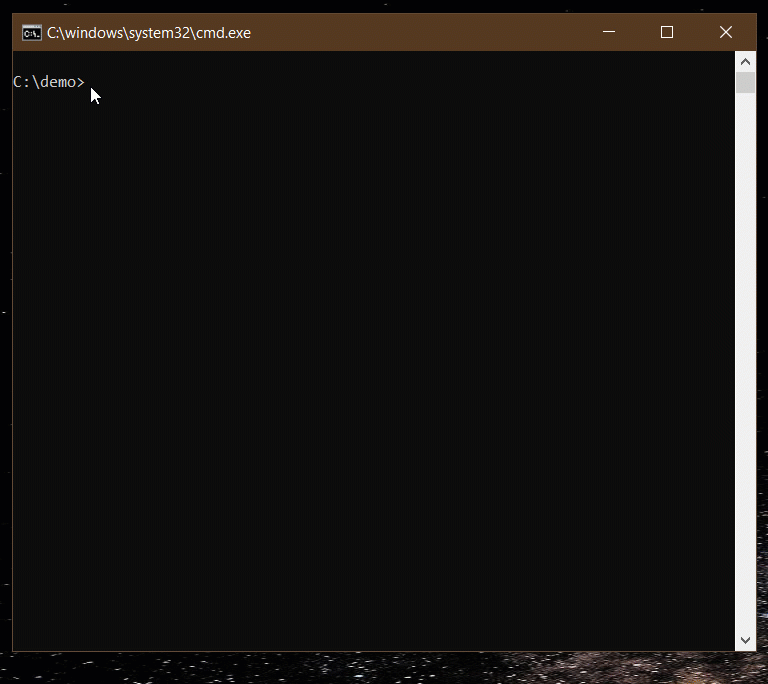
Add a theme
We will be using the DocPort theme.
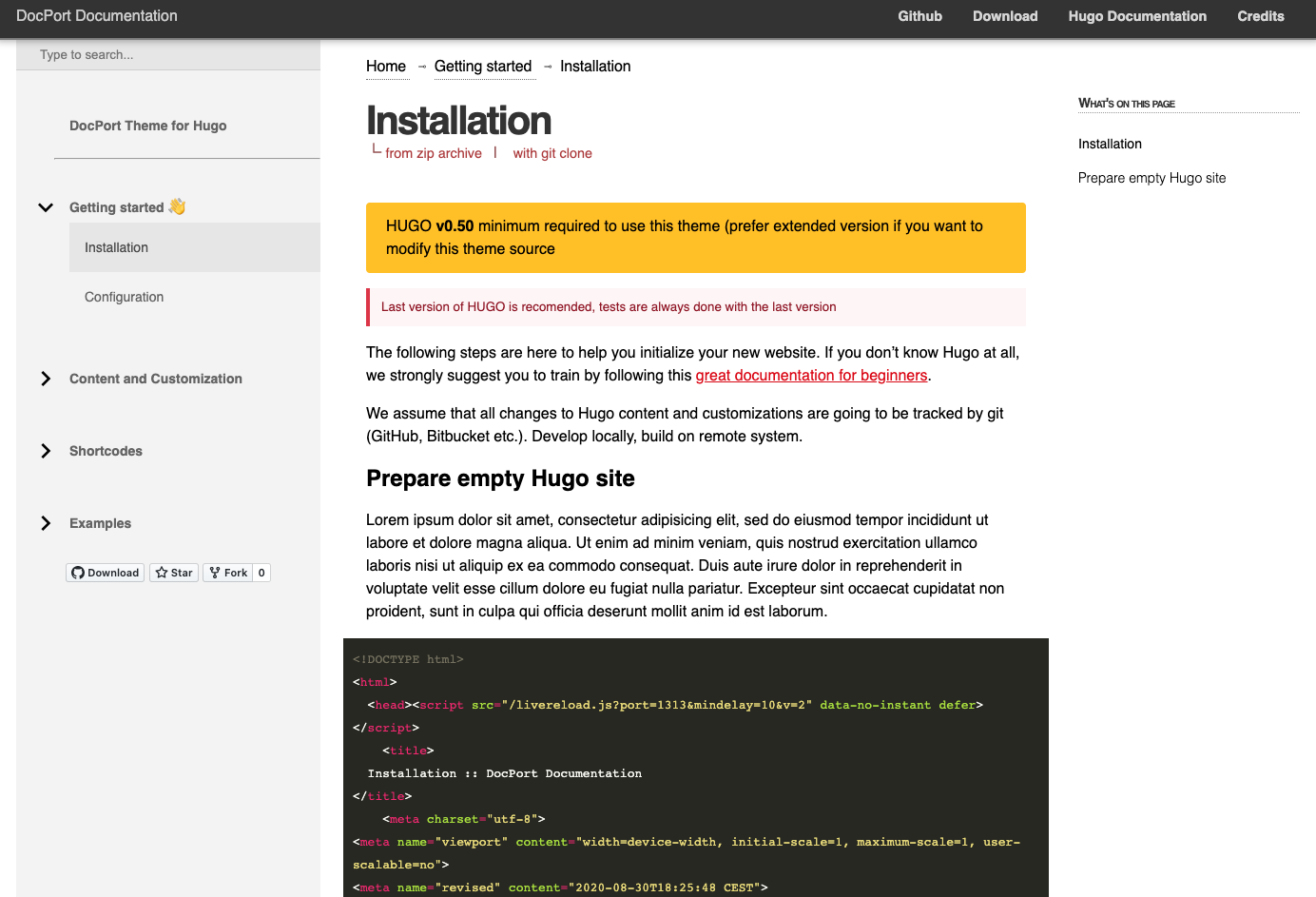
Download the DocPort theme from Github
Extract the downloaded zip file inside the themes folder in your
docsitefolder.Rename the extracted folder from hugo-theme-docport-master -> docport.
\docsite
- archetypes
- content
- data
- layouts
- resources
- static
- themes
-- docport
- config.toml
Configure the site
Edit configuration file (config.toml)
title = "LOLCode"
theme = "docport"
baseURL = "/"
... Other parameters copied from docport example site config.toml
add content
Change or update the content
- To generate a preview server
-
hugo server
-
Generate your site
hugo
The site will be now available at public folder in docsite for deployment anywhere.
Jamstack is…
Fast and secure sites and apps delivered by pre-rendering files and serving them directly from a CDN, removing the requirement to manage or run web servers
fin.
well… almost…
Marginalia - Source - CMS


 docsify
docsify MkDocs
MkDocs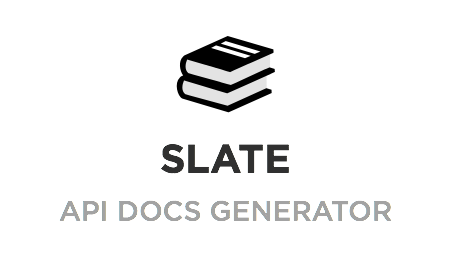 Slate
Slate VuePress
VuePress Docusaurus
Docusaurus